"*" indicates required fields
If you’re looking to keep your network running smoothly, choosing the right network cabling installation techniques is important. Whether you’re opting for Cat 5e installation or Cat 6 installation, having knowledge of the latest methods can improve your network’s performance.
Cat 5e and Cat 6 cables each have their perks. Cat 5e is great for everyday use, while Cat 6 offers faster speeds and better performance, especially when dealing with high data demands. Knowing the differences between Cat 5e vs Cat 6 and staying up-to-date with 2024 installation techniques helps you make the best choice for your needs.
In this guide, we’ll dive into the best practices for Ethernet cabling, tips for structured cabling, and what you need to know to get your LAN setup right.
Cat 5 cabling stands for “Category 5” and is a type of Ethernet cabling commonly used for network connections. Although it’s an older standard, Cat 5 cables can support speeds up to 100 Mbps and operate at frequencies up to 100 MHz. This makes them suitable for basic network cabling installation in home and small office environments.
While Cat 5 has been widely used, it’s increasingly being replaced by advanced options like Cat 5e. Cat 5e, or “Category 5 enhanced,” offers better performance and reduced crosstalk than Cat 5 and supports speeds up to 1 Gbps.
If you’re looking into 2024 installation techniques, upgrading from Cat 5 to newer standards can improve speed and reliability. Understanding Cat 5e vs Cat 6 can help you choose the best option for your network’s needs.
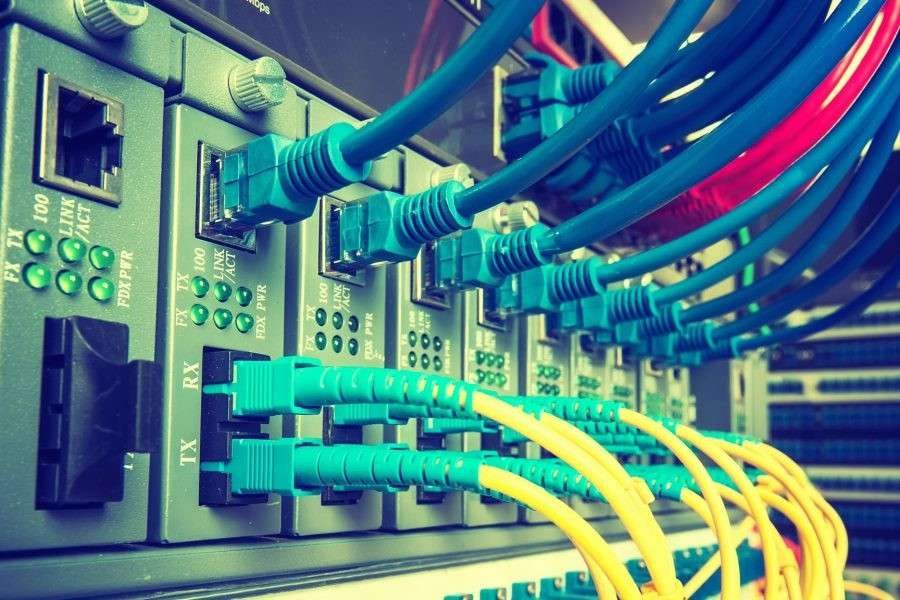
Cat 6 cabling represents an advanced standard in Ethernet cabling. Known as “Category 6,” these cables offer higher performance than older types like Cat 5 and Cat 5e. Cat 6 cables can handle data transmission rates up to 1 Gbps and frequencies up to 250 MHz, making them ideal for high-speed internet applications and demanding network setups.
One key benefit of Cat 6 installation is its ability to reduce crosstalk and interference, which leads to clearer data transmission. This makes Cat 6 a strong choice for structured cabling in offices, data centers, and any environment requiring reliable and fast network connections.
When considering 2024 installation techniques, choosing Cat 6 cabling ensures your network can handle future data needs and higher speeds. It’s essential for a modern LAN setup and for meeting higher data transmission rates compared to older cables.
Properly installing Cat 5e and Cat 6 cabling is key to a smooth and fast network. As we move into 2024, it’s important to use the best practices to ensure your network cabling installation is top-notch. Here’s a straightforward guide to getting it right.
Start by figuring out what you need. Are you going with Cat 5e or Cat 6? Cat 6 handles more data faster, but Cat 5e might be just fine for simpler setups.
A site survey is like taking a good look around before you start. You’ll want to check out the area where you’ll install the cables.
Heat mapping helps you avoid hot spots where your network equipment might overheat.
Keep good records of what you’re doing. This will make future troubleshooting a lot easier.
Handle your high-speed internet cables with care to keep your network running well.
Get the terminations right to avoid future issues.
Keeping things tidy helps everything work better.
Keep your cables in good shape by avoiding sharp bends.
Setting up your network in 2024? Let’s talk about how to get your Cat 5e and Cat 6 cabling just right. Whether upgrading your home setup or wiring a new office, following these simple cable installation tips will ensure everything runs smoothly.
Before you start laying down cables, some planning can save you a lot of headaches.
Now it’s time to look at the space where you’ll work.
Heat might not be the first thing you think of, but it can affect your network’s performance.
Keeping good documentation is like having a map for your network setup.
How you handle and terminate your cables can affect their performance.
Proper termination ensures that your network runs smoothly.
Keeping your cables organized looks better and helps with network performance.
Maintaining the correct bend radius is crucial for cable performance.
Looking to boost your network performance? At Network Drops, we’re focused on making your tech work perfectly. Whether you need Cat 5e or Cat 6 cabling, we’ve got the expertise to ensure your setup is seamless and reliable. Imagine faster speeds and fewer disruptions – that’s what we deliver. Why settle for anything less when you can have top-notch network excellence? Contact us today, and let’s get your network running smoothly.
Cat 5e and Cat 6 are both Ethernet cables, but they differ. Cat 5e is great for everyday use and supports speeds up to 1 Gbps. If you need something faster, especially for busy networks, Cat 6 is better. It can handle speeds up to 10 Gbps and is better at reducing interference. So, if you’re looking for speed and performance, Cat 6 might be worth the upgrade.
The time it takes to install Cat 5e or Cat 6 cabling depends on several factors, like the size of the area and how many cables you need. Most setups usually take a few hours to a full day, but it might take a bit longer if you have many cables or special requirements.
You can try installing Cat 5e or Cat 6 cabling yourself, but hiring a pro might save you some headaches. Professionals have the right tools and know-how to get things done right, which means fewer problems later. Plus, they’ll make sure everything is tested and working perfectly.
A few common issues include bending cables too sharply, improper termination of connectors, and mixing up the wiring. These can lead to signal problems and connectivity issues. To avoid these, handle cables carefully and follow proper installation practices.
If you’re noticing slower internet speeds, frequent drops in connection, or problems with high-bandwidth activities like streaming or gaming, it might be time for an upgrade. Old cabling or outdated technology can slow you down, so upgrading to Cat 6 or a newer standard can make a big difference.
Scott Fcasni is the driving force behind Shock I.T. Support’s commercial datacomm cabling division, delivering expert solutions that power reliable, high-performance network infrastructures. With extensive experience in structured cabling and a commitment to precision, Scott ensures that every project—whether for small businesses or large enterprises—meets the highest standards of quality and scalability.