"*" indicates required fields
Having a reliable and functional network in homes and business premises is highly advantageous in this digital era. Ethernet cabling, or the wired network, forms the core foundational network platform that enables high-speed and secure data transmission. Wiring installation, such as structured cabling and ethernet wiring, must be done with great care and precision for the product to deliver the best results. This guide discusses the installation methods of Ethernet solutions and helps you make the right decisions for your coming projects.
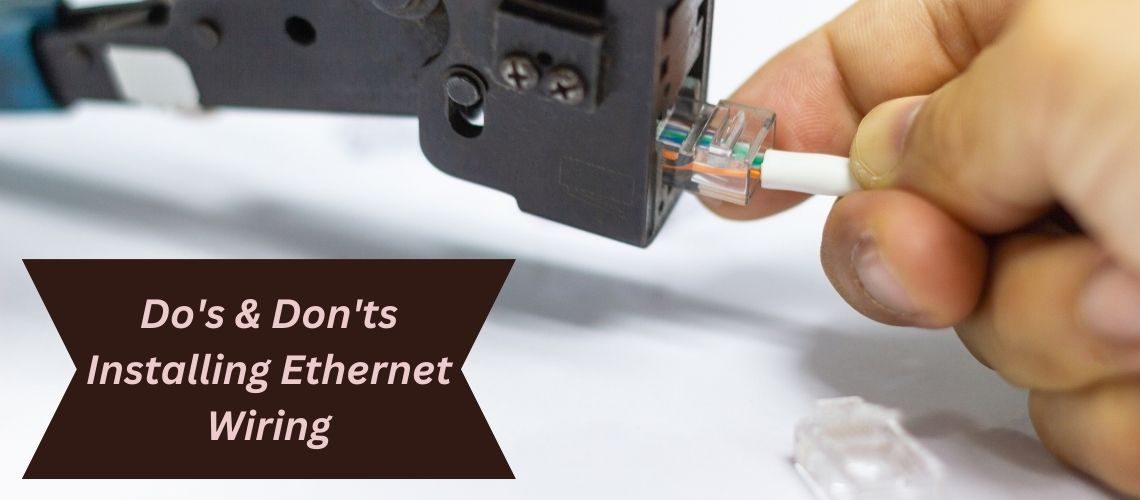
Ethernet cables are widely known as CAT cables (Category cables); they transmit data packets across the network. Lower cable speeds and bandwidth capacity are often the characteristics of standard cable categories. The CAT5e or CAT6 cables are connected to homes and small offices. However, CAT6a or even CAT8 cables should be considered for high-speed data interchange.
Not all ethernet cables are created equal. Choosing the right cable type is crucial for optimal performance and future-proofing your network. Here’s what to consider:
Before running cables, take time to plan your network layout. This involves:
Maintaining a well-organized network is essential for troubleshooting and future modifications. Here’s how labeling helps:
There are established best practices for ethernet cable installation that ensure optimal performance and safety. Here are a few key points:
Taking preventative measures safeguards your ethernet cables from physical harm, ensuring long-term network reliability. Here’s what you can do:
While a DIY enthusiast can tackle basic Ethernet installation wiring, some situations like structured cabling require professional expertise. Complex setups involving multiple rooms, wall mounting, or intricate cable runs are best left to experienced installers. Structured cabling companies possess the knowledge and resources to guarantee a clever, quick, and error-free setup without frustrations and the cost of repairing errors afterward.
Cable damage can occur when the cable has to bend too sharply in a restricted bend area. This could lead to internal wire damage, which worsens signal quality and the signal itself. Refer to the cable’s instructions for its minimum bend radius.
While a little bend is okay, cables have a minimum bend radius, the sharpest angle they can handle without harm. Forcing a cable to bend too sharply in a tight corner can damage the internal wires, leading to signal degradation or complete failure.
Consult the cable’s specifications for its minimum bend radius. Plan smooth curves with ample space to avoid exceeding this limit when routing cables.
Ethernet cables are not invincible. Here are some places to keep them away from:
There’s more than one type of Ethernet cable! The most common type for home and office networks is Cat5e or Cat6. However, Cat6a offers faster speeds and improved performance for demanding applications.
Using the correct cable type for your needs can lead to faster speeds or connection issues. Before purchasing cables, consider your internet plan’s speed and any future upgrades you might anticipate.
After a while, check your cables for damage, such as fraying, bending, or loose connections. Early detection can help avoid network interruption and expensive component replacement.
Consider professional installation from a structured cabling company, especially for complex projects. Ethernet wiring services in New Jersey have the experience and tools to ensure a high-quality, future-proof network infrastructure.
While handling connector heads or cables, avoid twisting them to prevent any damage to their internal structure.
Remember electric safety around wires or ports. Shut down all devices before connecting to the network to avoid possible interference.
Follow these guidelines to ensure a reliable and efficient Ethernet wiring solution for your office or business. Professional structured cabling companies in New Jersey can provide expert guidance and ensure optimal network performance for complex installations.
Network Drops offers professional structured cabling services to ensure your home or office has a strong, dependable wired network. The experienced technicians will handle everything, from planning the optimal cable layout to flawless installation. Contact Us today for a free consultation and experience the difference a wired network can make!
There are two central wiring schemes for Ethernet: star and daisy chain. Star configuration, where each device has its cable running to a central hub (like a router), is the most common for its simplicity and reliability.
Cat5e, Cat6, and Cat8 are the most common Ethernet cable types. Cat5e is sufficient for most home internet plans. Cat6 offers better performance and is a good choice for future-proofing. Cat8 is the latest standard, ideal for very high-speed data transfer needs.
Straight-through cabling, where the wiring order is the same on both ends, is the most commonly used for connecting devices directly (like a computer to a router).
Depending on the cable category (Cat5e, Cat6, etc.), all four twisted wire pairs within the cable transmit and receive data.
Ethernet cables carry very low-voltage electrical signals to transmit data, unlike power supply, which supplies run devices.
Scott Fcasni is the driving force behind Shock I.T. Support’s commercial datacomm cabling division, delivering expert solutions that power reliable, high-performance network infrastructures. With extensive experience in structured cabling and a commitment to precision, Scott ensures that every project—whether for small businesses or large enterprises—meets the highest standards of quality and scalability.