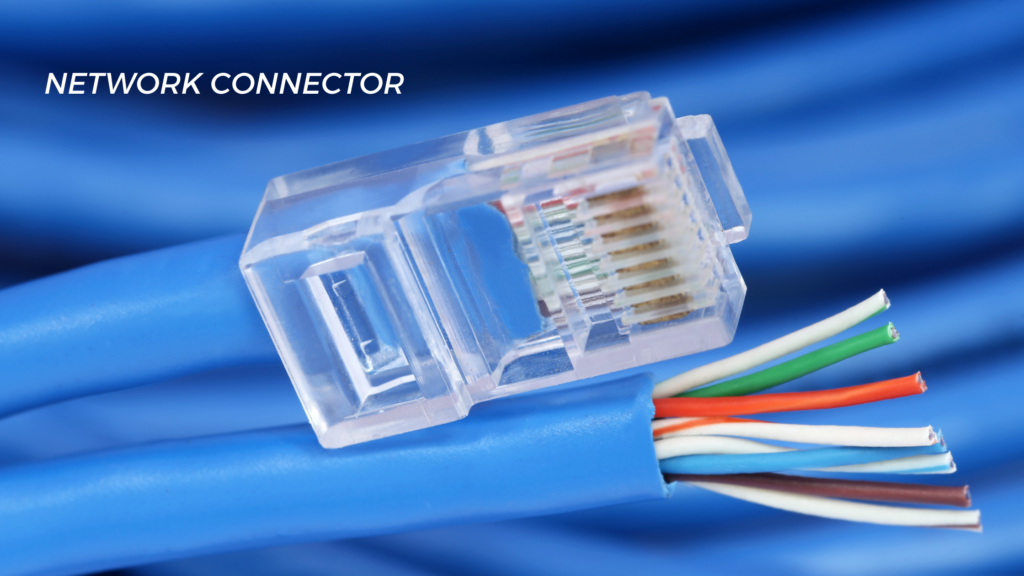
Network connectors are essential in the connected world of today, where communication is the basis of productivity. Network connections make it easier for data to move between devices and ensure uninterrupted connectivity, whether using cloud services, streaming videos, or web browsing. We’ll delve into the nuances of network connections in this extensive tutorial, examining different cable connectors, their uses, and importance in contemporary networking configurations.
Network connectors are the essential linkages that allow for smooth data movement and communication inside a network infrastructure. These physical interfaces have several varieties, each painstakingly crafted to meet distinct networking needs. Network connectors are crucial for facilitating communication, whether connecting computers in an office, servers in a data center, or access points in a wireless network.
From the well-known RJ45 connections used in Ethernet networks to the complex fiber optic connectors used in high-speed data transfer, these connectors come in various sizes, styles, and combinations. Every connector is designed to satisfy specific networking requirements while maintaining performance, dependability, and compatibility. Network connections connect devices and facilitate seamless information transmission between them by acting as channels for data. The complex web of contemporary networking would collapse without these connectors, impairing productivity and communication in a number of fields.
Connectors in wired networks employ cables to connect devices to one another physically. These connectors allow devices to communicate effectively, facilitating the transmission of data packets with the lowest delay and maximum reliability. Examples of these connectors include the standard Ethernet cables found in homes and workplaces and the specialized coaxial cables used in telecommunications and broadcasting.
Network connectors have a different role in wireless networks, allowing devices and access points to communicate without using physical wires. Through the transmission and reception of radio signals, wireless connectors—such as antennas and transceivers—allow devices to connect to networks and access resources quickly. Wireless network connectors offer the versatility and mobility necessary for IoT sensor connectivity in smart homes and internet access via mobile devices.
Several factors determine the efficiency of a network connector. Among them are:
A network connector needs to operate with the devices it connects to and the kind of network being set up. When compatibility problems don’t impede communication, compatibility guarantees smooth integration and effective data flow.
Its compatibility with various cable connectors is equally essential as the connector type to ensure compatibility. For example, RJ45 connectors are standard in Ethernet networks, but for best results, ensure they work with the particular Ethernet cables being used.
Durability is crucial since network connectors are frequently plugged in and unplugged. Superior connections are designed to endure frequent usage and external influences, guaranteeing dependable functionality over an extended period.
Beyond being physically strong, durability also includes resistance to external elements, including dampness, temperature changes, and electromagnetic interference (EMI). For instance, connectors intended for outdoor use need to resist exposure to inclement weather.
"*" indicates required fields
For the best data transmission speeds and the least amount of signal loss, network connectors must adhere to performance criteria. High-performance connections improve network efficiency by reducing packet loss and latency.
Performance considerations include insertion loss, return loss, and crosstalk. Connectors with low insertion loss and high return loss facilitate improved signal integrity and overall network performance. Improving shielding connectors can reduce crosstalk and outside interference to enhance performance further.
Maintaining signal integrity is essential for preserving data accuracy and reliability during transmission. High-quality connections reduce attenuation and interference of the signal, guaranteeing that the data reaches its destination unaltered.
Cable quality, electromagnetic interference, and impedance mismatch are a few examples of variables that might affect signal integrity. Connectors with appropriate impedance matching and shielding techniques lessen these problems and guarantee constant signal quality across the network.
Easy-to-use connectors simplify installation and maintenance procedures, cutting down on complexity and downtime. Their plug-and-play ease of use and intuitive designs allow users of all skill levels to utilize connectors.
Installation requirements, termination techniques, and connector design are all included in the ease of use category. For example, connectors with tool-less termination choices make installation easier and require fewer specialized skills, making them perfect for both professional installers and do-it-yourselfers.
There are many network connectors, each designed to meet particular networking requirements. Typical varieties include some of the following:
In Ethernet networks, the RJ45 connection is widely used to link devices together via twisted pair cables. Its modular jack, with its eight pins grouped, makes installation and termination simple. Because RJ45 connectors are inexpensive and versatile, they are frequently used in data centers, offices, and houses.
Various categories of RJ45 connectors are intended for a particular use or transmission speed. For instance, Category 5e (Cat5e) and Category 6 (Cat6) ports are appropriate for high-performance networking settings and support Gigabit Ethernet rates.
BNC (Bayonet Neill-Concelman) connectors are widely used in coaxial cable networks, especially for audio and video applications. They are perfect for high-frequency communications since their bayonet coupling mechanism allows for fast and secure connections. CCTV systems, broadcast studios, and telecommunications equipment are frequently equipped with BNC connectors.
There are several configurations of BNC connections, such as straight, right-angle, and bulkhead versions. They are adaptable for RF and audiovisual applications since they work with several coaxial cable types, including RG-59 and RG-6.
Fiber optic networks frequently use SC (Subscriber Connector), LC (Lucent Connector), and ST (Straight Tip) connectors. These connections have accurate alignment mechanisms to provide the best possible signal transmission over extended distances. While ST connections are typically utilized in older networks and industrial applications, SC and LC connectors are popular in data centers and telecommunications networks due to their small size and minimal insertion loss.
Fiber optic connectors are available in various configurations, including single-mode and multimode models, each designed to meet particular transmission needs. Fast and secure connections are provided by the push-pull coupling mechanism of SC and LC connectors, which makes them perfect for high-density settings like data centers.
Have you had enough of tangled wires and shaky connections? Allow Network Drops to transform your network architecture. Our team specializes in creating and installing structured cabling solutions that meet your demands. Network Drops provides faultless connectivity and unmatched dependability for anything from small-scale business initiatives to large-scale residential setups. Start down the path to a more simplified and effective network environment. Make an appointment for a consultation with Network Drops to learn how we can revolutionize your network architecture.
To connect your computer to a wireless network, you’ll need a wireless network adapter installed on your device. Once installed, you can search for available wireless networks, select the desired network, and enter the network’s security key if required. Your computer will then establish a connection to the wireless network, enabling you to access the internet and other network resources.
Signs that a network connector may need replacing include intermittent connectivity issues, slow data transfer speeds, and physical damage or wear. If you encounter persistent network problems despite troubleshooting efforts, it may be worth inspecting and potentially replacing the network connector.
Yes, you can install a network connector with the right tools and knowledge. However, to ensure optimal performance and reliability, you must follow proper installation procedures and adhere to safety guidelines. If you need more clarification or are uncomfortable with the installation process, it’s advisable to seek assistance from a professional.
Some best practices for using network connectors include:
The RJ45 connector is the most common network connector, particularly in Ethernet networks. Its widespread adoption can be attributed to its versatility, affordability, and compatibility with various networking devices and cable types.
Scott Fcasni is the driving force behind Shock I.T. Support’s commercial datacomm cabling division, delivering expert solutions that power reliable, high-performance network infrastructures. With extensive experience in structured cabling and a commitment to precision, Scott ensures that every project—whether for small businesses or large enterprises—meets the highest standards of quality and scalability.