"*" indicates required fields
Cat5 cabling is essential for establishing a reliable and efficient network infrastructure. Whether setting up a new office network or upgrading an existing one, understanding the installation process is crucial for achieving optimal performance. This guide provides a detailed, step-by-step approach to Cat5 cabling installation, covering everything from preparation to testing and troubleshooting. By following these instructions, you can ensure a smooth installation process and a robust network setup.
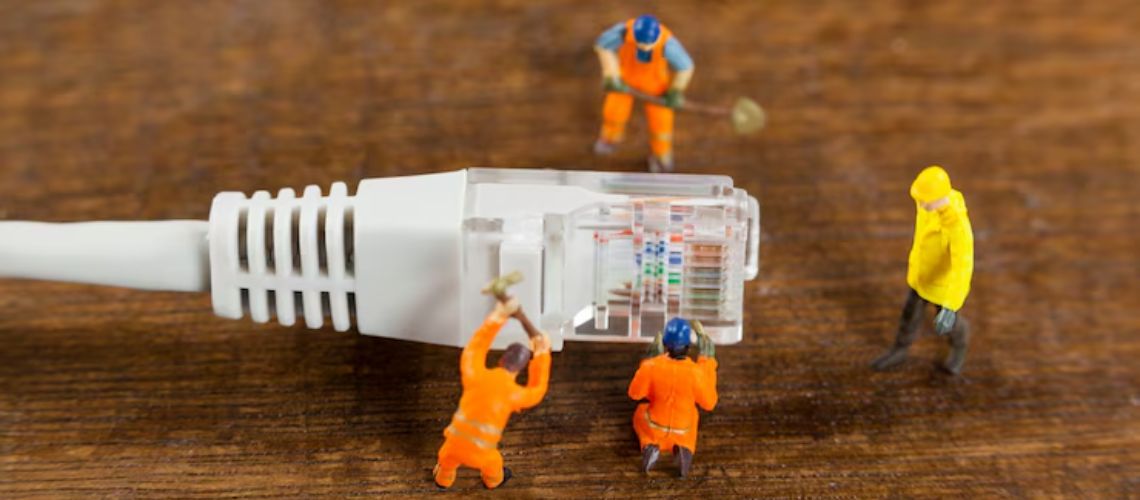
Cat 5, short for Category 5, is a type of twisted pair cable designed for computer networks. It supports a maximum frequency of 100 MHz and can transmit data up to 1000 Mbps (1 Gbps). Cat 5 cabling is commonly used for Ethernet networks and can handle voice and data transmissions, making it a versatile choice for various applications.
Cat 5 cables consist of four twisted wires encased in a single sheath. The twisted pairs help reduce electromagnetic interference and crosstalk, ensuring clear and reliable data transmission. Although newer standards like Cat 5e and Cat 6 offer higher performance, Cat 5 cabling remains a cost-effective and reliable option for many network installations.
Before you begin the installation process, proper planning and preparation are essential. Here are the key steps to prepare for Cat 5 cable installation:
Assess Your Network Needs: Determine the number of devices connected to the network and the locations of these devices. This will help you decide the length and quantity of Cat 5 cables required.
Gather Tools and Materials: Ensure you have all the necessary tools and materials for the installation. This includes Cat 5 cables, RJ45 connectors, a cable stripper, a crimping tool, a punch-down tool, a cable tester, and wall plates.
Plan the Cable Routes: Plan the routes for running the cables from the central networking equipment (e.g., router or switch) to each device. Consider factors such as cable length, potential obstacles, and the need for future scalability.
Check Building Codes and Regulations: Ensure your installation complies with local building codes and regulations. This is particularly important for commercial installations to avoid legal issues and ensure safety.
Prepare the Workspace: Clear the installation area of any obstacles and ensure you have enough space to work comfortably. Labeling the cables and organizing your tools will help streamline the installation process.
equipment and each device location. Add a few extra feet to each measurement for flexibility and future adjustments. Cut the Cat 5 cables to the appropriate lengths.
Strip the Cable Sheath: Use a cable stripper to remove about 1 inch of the outer sheath from each end of the cable. Be careful not to damage the inner twisted pairs.
Untwist the Pairs: Gently untwist each pair of wires and arrange them according to the T568A or T568B wiring standard. The T568B standard is more commonly used in the United States.
Insert the Wires into the RJ45 Connector: Hold the RJ45 connector with the clip facing down. Insert the wires into the connector correctly, ensuring each wire is fully seated in its slot.
Crimp the Connector: Insert the connector into the crimping tool and squeeze the handles firmly to crimp the connector onto the cable. This will secure the wires in place and establish a reliable connection.
Repeat for the Other End: Repeat the process for the other end of the cable. Ensure both ends are terminated using the same wiring standard (T568A or T568B).
Install Wall Plates: If you run cables through walls, install wall plates at each device location. A punch-down tool connects the cables to the keystone jacks on the wall plates.
Route the Cables: Route the cables along the planned paths, securing them with cable ties or clips to keep them organized and prevent damage. Avoid running cables parallel to power lines to reduce interference.
Label the Cables: Label each cable at both ends to identify its connection points. This will make future troubleshooting and maintenance easier.
Test the Cables: Use a cable tester to check each cable for continuity, proper wiring, and potential faults. Ensure all pairs are correctly terminated, and there are no shorts or open circuits.
Certify the Installation: For commercial installations, it is recommended that the installation be certified using a professional cable tester. Certification ensures that the cables meet industry standards and performance requirements.
Document the Installation: Create a detailed installation record, including cable lengths, routes, and test results. This documentation will be valuable for future reference and troubleshooting.
Twisted pair cables consist of insulated copper wires twisted together to reduce electromagnetic interference. In Cat 5 cables, there are four pairs of wires, each twisted at different rates to minimize crosstalk and improve signal quality. The twisted pair design is key to the cable’s performance and reliability.
RJ45 connectors are modular plugs used to terminate Cat 5 cables and connect them to network devices. These connectors have eight pins, each corresponding to one of the wires in the twisted pairs. Proper termination of the wires in the RJ45 connectors is crucial for ensuring a stable and high-quality network connection.
Ethernet ports are the interface points on network devices where Cat 5 cables are plugged in. These ports can be found on routers, switches, computers, and other networking equipment. Ensuring a secure and proper connection between the Cat 5 cable and the Ethernet port is essential for optimal network performance.
No Connection: If a device is not connecting to the network, check the cable connections at both ends. Ensure the RJ45 connectors are properly crimped and fully inserted into the Ethernet ports.
Slow Network Speeds: Slow network speeds can be caused by damaged cables, poor connections, or interference. Inspect the cables for any visible damage and test the connections with a cable tester.
Intermittent Connectivity: Intermittent connectivity issues may be due to loose connections or faulty cables. Ensure all connections are secure and replace any damaged cables.
Crosstalk: Crosstalk occurs when signals from one pair of wires interfere with another pair. Ensure the twisted pairs are properly arranged and terminated according to the wiring standard.
Use High-Quality Materials: Invest in high-quality Cat 5 cables and connectors to ensure reliable performance and longevity.
Follow Wiring Standards: Adhere to the T568A or T568B wiring standards for consistent and compatible connections.
Avoid Sharp Bends: Avoid bending the cables sharply, damaging the wires, and degrading performance.
Label Everything: Labeling cables and connections will simplify troubleshooting and maintenance.
Keep Cables Organized: Use cable ties or clips to keep cables organized and prevent tangling or damage.
Test Thoroughly: Always test the cables after installation to ensure proper connectivity and performance.
At Network Drops, we specialize in professional Cat 5 cable installation in NJ. Our experienced technicians ensure that your network is set up efficiently and reliably. Whether you need a new installation or an upgrade, we have the expertise to meet your needs. Contact us today for a consultation and take the first step toward a robust, high-performance network.
To install network cabling, follow these steps:
The most common wiring standard for Cat 5 cables is T568B. The order of the wires is:
To configure an Ethernet cable, follow these steps:
Scott Fcasni is the driving force behind Shock I.T. Support’s commercial datacomm cabling division, delivering expert solutions that power reliable, high-performance network infrastructures. With extensive experience in structured cabling and a commitment to precision, Scott ensures that every project—whether for small businesses or large enterprises—meets the highest standards of quality and scalability.