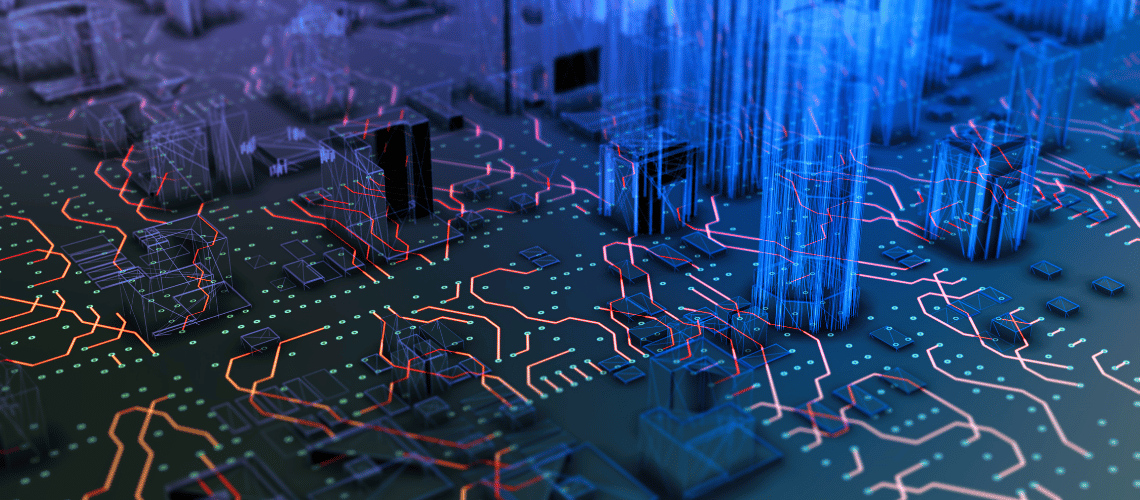Network Infrastructure Design
A well-planned design can monitor the IT network and increase employee productivity in the long run. It can also improve business operations by increasing delivery time and data backup and recovery solutions. Due to complex infrastructure needs and evolving technology, business leaders focus more on developing a high-performing IT network. This blog post will answer your queries about network infrastructure design in an informative way.
Why Is Network Infrastructure Design Important?
A network infrastructure design is crucial in monitoring the network components and reporting problems. It ensures a smooth data flow, allowing the teams to work without disruptions. If your network server experiences frequent downtimes due to complex design, data storage, and applications, it indicates a poorly designed infrastructure. One of the significant responsibilities of a network infrastructure is protecting sensitive data from online threats with robust security measures. A well-planned design saves unnecessary hardware and software costs by ensuring you invest in the right equipment initially.
Elements of Network Infrastructure Design
Here, we explore four essential elements for network infrastructure design: scalability, redundancy, security, and performance.
Scalability: Growing with Your Needs
A scalable network can adapt to growth. As your firm grows, it will be necessary to link more devices and process higher data volumes. A well-designed network anticipates this by using components that can be easily upgraded or expanded upon. This ensures your network can handle future demands without needing a complete overhaul.
Redundancy: Building in Backups
No system is perfect. Network components can fail, and unexpected outages can disrupt workflows. Redundancy builds in backups to minimize downtime. This might involve having duplicate routers or switches that can take over automatically if the primary device fails. Redundant power supplies can also ensure uninterrupted operation during power cuts.
Security: Protecting Your Data
Network security is paramount. Hackers and cyber actors are an ever-present threat to crucial information. A secure network implements various measures to safeguard data. A firewall is a barrier that lets incoming and outgoing traffic pass selectively based on some filtering rules. Encryption scrambles data, which makes it unreadable for unauthorized people. Sound access control restricts access only to authorized people who can act on particular resources.
Performance: Keeping Things Speedy
A network’s performance directly impacts user experience. Slow loading times and lagging connections can hinder productivity. A reliable network infrastructure development prioritizes performance using high-bandwidth connections and efficient routing protocols. This ensures data travels quickly and reliably, allowing users to work effectively.
Steps in Network Infrastructure Design
The designing process involves careful planning and execution to ensure a reliable and efficient system. Here’s a breakdown of the critical steps:
Current Network Assessment
The first step is understanding what you’re working with. It begins with assessing the devices you may already have, such as routers, and inside components like cables. Analyze user numbers, device types (desktops, laptops, etc.), and applications they use. This data will enable you to uncover the possibility of a current system’s bottlenecks or limitations.
Planning Network Requirements
Once you know your current network landscape, define the goals for the new infrastructure. Consider the organization’s size, growth plans, and how the network will be used. Will it support video conferencing, large file transfers, or specialized software? This will determine the bandwidth, security measures, and overall capacity needed.
Selecting the Right Technologies and Components
With your requirements in mind, choose the appropriate hardware and software. This includes selecting routers, switches, firewalls, and cabling to handle the network traffic identified in the planning stage. Consider factors like scalability (ability to grow), manageability, and compatibility with existing systems.
Implementation and Testing
After selecting the components, it’s time to build the network. It involves physically installing the hardware, configuring it, and implementing the security protocols. Once the network is operational, thorough testing is crucial. This ensures that all devices communicate correctly, that security measures function, and that the network performs as expected.
Best Practices in Network Infrastructure Design
Here are some essential practices to ensure a well-designed, efficient, and adaptable network:
Simplicity for Smooth Operations
A network doesn’t need to be overly complex. Strive for a clear, straightforward layout that connects devices directly when possible. This simplifies setup, troubleshooting, and future modifications.
Matching Needs with Design
Analyze your business needs. How many devices will connect? What applications are critical? Choose a network design that aligns with these demands. For example, a small office might benefit from a more straightforward design than a large organization with extensive data transfer needs.
Building for the Future
Don’t design for your present infrastructure only. Consider potential growth in devices, users, and bandwidth requirements. Choose scalable solutions that can quickly adapt to future demands. This could involve selecting equipment with upgradeable features, designing with additional capacity in mind, and selecting advanced network cabling.
Keeping Up with Maintenance
Regular maintenance is crucial. Schedule updates for firmware and software on network devices. This ensures optimal performance, addresses security vulnerabilities, and keeps your network functioning smoothly.
Standardization for Efficiency
Standardizing network configurations across your infrastructure simplifies management. This means using consistent settings for routers, switches, and other devices. Consistency makes troubleshooting easier and reduces the risk of errors during configuration changes.
Ready to Upgrade Your Network? Connect with Cabling Drops Today!
Say goodbye to slow connections and frustrating downtime. Our highly experienced team will investigate and design a custom network solution that enables maximum obtainment of performance and eliminates network disruptions. From data centers to office spaces, we specialize in creating networks that adapt and scale with your growing demands.
This is your opportunity to ditch those old infrastructures hindering your growth. Upgrade your network with Cabling Drops today and unlock a world of possibilities. Take advantage of superfast speeds, state-of-the-art security, and advanced wiring solutions. Contact us today to explore your cabling options for a seamless network for your organization.
FAQs
Q1.What is network design?
Network design is planning and monitoring an IT network. It involves a detailed analysis of applications, hardware and software, IT resources, and servers. This plan contains the number of users that indicates hype and the desired performance.
Q2.What is an infrastructure-based network?
An infrastructure-based network uses physical components like cables, switches, and routers to connect devices. These components constitute the network base by which data is passed between users and devices.
Q3.What are the steps involved in network infrastructure design?
This involves understanding how many users will be on the network, what applications they’ll use, and how much data they’ll transfer. It has also been comprised of choosing appropriate equipment, switches, routers, and firewalls to manage the network traffic and meet the security needs.
Q4.What steps should I take to effectively plan my network requirements for future needs?
Plan for future growth by estimating how many users and devices might be added. Choose equipment that can be easily expanded upon as your network demands increase. Design your network flexibly so you can easily accommodate new devices and applications.
Q5.What is an example of an infrastructure network?
A typical office network is an example of an infrastructure network. It uses cables to connect computers, printers, and other devices to switches and routers. These devices then communicate with each other and the internet, allowing users to share data and access resources.